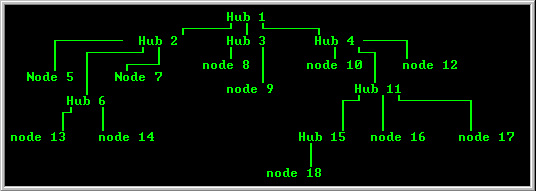Sysops' Corner
The Answer Guy: Echomail FAQ
FAQ: How do I setup echomail networks?
Author: Michael Preslar
Before I start
'`'`'`'`'`'`'`
As the "Answer Guy" for Sysop's Corner (http://www.pcmicro.com/sysopscorner),
this particular question gets asked a lot. So I decided it was time for a
little FAQ about it.
This wont be in normal Q&A FAQ format. Actually, Im going to try and explain
it all bit by bit.. Hope its of use to you..
How echomail works
'`'`'`'`'`'`'`'`'`
First, let me tell you what a hub is. A hub is someone that takes and gives
out mail to a collection of end-nodes. All echomail networks are made up
of hubs and end-nodes. Take a look at this disgram:
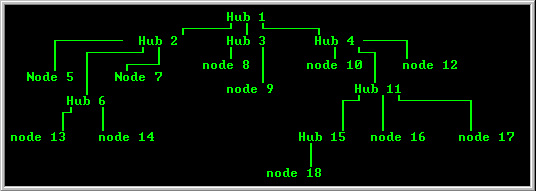 Its a bit complicated, but easy to understand.. Each bbs attached to a
message net has an "address".. Also, there are "uplinks" and "downlinks".
If you were bbs #5 in the above diagram, youd be a downlink of #2, and
you uplink would be #2. Now to describe the diagram.. A caller on #10
writes a message in an echoarea. #10's "tosser" software would see the new
mail after he logs off, and export it to a "packet". #10's "mailer" would
see this new packet, and send it to #10's uplink, hub #4. Hub 4 would get
the new mail, send it to any downlinks (11 and 12), and send it to any
uplinks (#1). Each of those downlinks would send it to any of their
downlinks. #1 would send the new packet to his downlinks (2 and 3), and they
would pass it on to their downlinks.
What is a "tosser", "scanner" and a "front end mailer"?
'`'`'`'`'`'`'`'`'`'`'`'`'`'`'`'`'`'`'`'`'`'`'`'`'`'`'`'
Your callers will write messages like normal. What allows you to be able to
send these messages to the echonet is some software known as the "tosser",
"scanner", and "front end mailer".. more specifically..
tosser and scanner: These are usually the same program. This program will
"scan" your message areas for new mail, and if it finds some, the program
will export them to an outgoing packet. This program will also "toss" any
new mail from an incoming packet into your message areas.
front end mailer: Usually this program will be called either "front end" or
"mailer". If there's a new outgoing mail packet: your mailer will call your
hub, once the connection has been established, your mailer will send the
packet to your hub. While your mailer is connected with your hub, itll also
download any mail packets meant for you.
These programs work together to keep your echomail going. Usually, they are
quite configurable.. You could tell you mailer when to "poll" your hub..
poll = call your hub, send any mail, and pickup any waiting mail. You could
setup "events".. Events are good if you need to run any bbs maintenance.
Something to note.. If you arent hooked up to any message networks now,
your bbs software probably answers any incoming calls for you. Once you
get your mailer setup and running, your mailer will answer all calls. Have
you ever called a bbs and right after connecting, got a screen saying "Hit
ESC twice to continue" or something similar? Thats his mailer..
My suggested mailer/tosser: Intrecho
My suggested front end mailer: Intermail
Intrecho and Intermail, both made by the same company, are both very
configurable, support many bbs message base types, and are both still being
developed. When you pick what software youll use, make sure its compatible
with your bbs software, and that you are comfortable with it.
Setting up your bbs with echomail
'`'`'`'`'`'`'`'`'`'`'`'`'`'`'`'`'
Now for the hard part. This section will be in a somewhat generalized form
since each bbs, mailer, and tosser are different. There are 2 ways you could
do this. Ill go over the longer way first.
Step 1:
Get an application for the message network you want to be a part of.
Complete the app, and send it to who you need to. If it says you have to
"netmail" it to someone, just keep it for now. We'll get there in a bit.
Youll also need a current listing of echo areas, and their "tags". Usually,
youll find a list with the application.
Step 2:
Youll need to setup the different areas with your bbs software. Your bbs
software might ask for certain information about each area. This all
depends on your bbs software. Questions that might be asked:
- the message area's "tag"
Get the tag from the tag list you got with the application.
- use real names, alias's, or choose
Most echonets require you to use real names, so for now, set it to
real names.
- area name
this is what the bbs callers will see.
- check for valid name
set this to no.. Since its an echoarea, your callers might be writing
mail to someone that doesnt exist on your bbs.
Again, there might be others depending on your bbs software. Generally,
youll want to set each area not to allow message attachments, no high ascii,
no return receipts, no carbon copies, dont allow your users to delete a
message.. Pretty much, you allow your callers the ability to read and
write mail, but nothing more.
Step 3:
Set up your tosser/scanner. Depending on your software, the questions it
asks, and the stuff you need to configure can and will vary. Stuff youll
need to setup:
Your address: If you have an address, put it in here. If not, youre
application should've gave you a temporary address. Put it in.
Links: This is where you tell your tosser/scanner who to send mail to, and
who to allow mail from.
Paths: Your mailer and tosser will use certain directories for special
purposes. Generally, your software will have some default directories
configured for you. I suggest using these directories. Make sure they exist.
The message areas:
If you dont have an address yet, or are using a temporary address, Id
suggest only setting up one area. Questions that might be asked:
-Area type (in intrecho: folder type): Echomail..
-Message format: this is where you define what your message base format
is. Make sure this matches your bbs software's setup.
-area number: When you setup the area in your bbs software, it had an
area number. Put that number here.
-AKA to use: this particular area is part of a certain echonet. Enter
your address for this echonet here. If you dont have an address yet,
use your temporary address.
-description: Only you will see this. This is for you to help keep your
areas seperated. I suggest using the echonet's abbreviated name and
the echo area's name.. As in " Test" for Fidonet's "test" echo.
-area tag: make sure to enter the correct area tag for this area.
-origin line: this is added to the bottom of each outgoing message from
this area. You can usually setup your bbs software, your tosser, and
your mailer to use an origin line. However, youd only want to use ONE
origin line. Origin lines look like:
BloodNet BBS 901-555-5555 1:1/1
-group: groups are something you tosser might use to help keep your
areas organized. If it does, I highly suggest using them. Youd want
to setup one group per echonet.
-links: this says who you send this area to.
-seen-by: enter your address for this echonet.
Other stuff in your tosser.. Im sure there are other things you can
set and configure. Look around, change what you like. Remember, you cant
break your computer with a tosser. If you dont know what something is,
dont change it (just to be safe).
Step 4:
Setup your front end mailer. Again, depending on your software, these
configuration questions could vary. For now, Ill go through only the ones
necessary to get you up and running with echomail.
-Address: Put your address here.
-Site info: fill this out..
-Modem: pick your modem. if its not listed, then pick one thats compatible.
-hardware: Set what comport, and the maximum baud rate. There are other
questions there Im sure, so edit them if you like.
-command strings: This is where you can edit the init string for your modem.
-security: if you and your hub use a password to transfer mail, enter it
here.
-events: This highly varies due to which software youre using. Generally,
youll want at least 2 events. One that runs all day and allows bbs callers,
and allows incoming and outgoing mail calls. The other event should happen
at 12:01am (midnight + 1 minute). This event is for bbs maintenance. Set
what errorlevel you want it to exit with (for example: 250). Set this
event to only run for one minute (it only needs to happen once a day).
Step 5:
Now you need a batch file to run your software. Here is an example of the
one I use.
Step 6:
Now youll need to "compile" the nodelist that came with your application.
Generally, your mailer has a program that does this for you.
Sending the application
'`'`'`'`'`'`'`'`'`'`'`'
If your application has to be netmailed, this is where you would do it. Whats
netmail? Netmail refers to a message you write in your mailer, and is sent to
someone else in your echonet. When they get the message, they can only read
it from the mailer. Why would they want you to netmail the app? To show them
that you have your software setup and ready. How to send the netmail? That
depends on your mailer. Generally, what youre doing is writing a message,
and then attaching the application to it. Check your mailer's documentation
for specifics.
After you send the app, you should get a netmail back with a message that
has your address, and any other information you may need. Youll need to update
your mailer and tosser with this new information.
Almost done
'`'`'`'`'`'
Now that you have your mailer, tosser, and bbs software setup and running
correctly, and you have your correct address (and have entered it where
necessary), youre ready to setup any/all echos you like.
Write a message in one of the echos. The echonet should have a "test" echo.
Write the message here. Now wait for you tosser/scanner and mailer to send
the mail. Someone should reply to it in a little while, and youll see that
reply in that test echo. Once you get that reply, you know youre setup and
ready to do echomail.
Enjoy!
Its a bit complicated, but easy to understand.. Each bbs attached to a
message net has an "address".. Also, there are "uplinks" and "downlinks".
If you were bbs #5 in the above diagram, youd be a downlink of #2, and
you uplink would be #2. Now to describe the diagram.. A caller on #10
writes a message in an echoarea. #10's "tosser" software would see the new
mail after he logs off, and export it to a "packet". #10's "mailer" would
see this new packet, and send it to #10's uplink, hub #4. Hub 4 would get
the new mail, send it to any downlinks (11 and 12), and send it to any
uplinks (#1). Each of those downlinks would send it to any of their
downlinks. #1 would send the new packet to his downlinks (2 and 3), and they
would pass it on to their downlinks.
What is a "tosser", "scanner" and a "front end mailer"?
'`'`'`'`'`'`'`'`'`'`'`'`'`'`'`'`'`'`'`'`'`'`'`'`'`'`'`'
Your callers will write messages like normal. What allows you to be able to
send these messages to the echonet is some software known as the "tosser",
"scanner", and "front end mailer".. more specifically..
tosser and scanner: These are usually the same program. This program will
"scan" your message areas for new mail, and if it finds some, the program
will export them to an outgoing packet. This program will also "toss" any
new mail from an incoming packet into your message areas.
front end mailer: Usually this program will be called either "front end" or
"mailer". If there's a new outgoing mail packet: your mailer will call your
hub, once the connection has been established, your mailer will send the
packet to your hub. While your mailer is connected with your hub, itll also
download any mail packets meant for you.
These programs work together to keep your echomail going. Usually, they are
quite configurable.. You could tell you mailer when to "poll" your hub..
poll = call your hub, send any mail, and pickup any waiting mail. You could
setup "events".. Events are good if you need to run any bbs maintenance.
Something to note.. If you arent hooked up to any message networks now,
your bbs software probably answers any incoming calls for you. Once you
get your mailer setup and running, your mailer will answer all calls. Have
you ever called a bbs and right after connecting, got a screen saying "Hit
ESC twice to continue" or something similar? Thats his mailer..
My suggested mailer/tosser: Intrecho
My suggested front end mailer: Intermail
Intrecho and Intermail, both made by the same company, are both very
configurable, support many bbs message base types, and are both still being
developed. When you pick what software youll use, make sure its compatible
with your bbs software, and that you are comfortable with it.
Setting up your bbs with echomail
'`'`'`'`'`'`'`'`'`'`'`'`'`'`'`'`'
Now for the hard part. This section will be in a somewhat generalized form
since each bbs, mailer, and tosser are different. There are 2 ways you could
do this. Ill go over the longer way first.
Step 1:
Get an application for the message network you want to be a part of.
Complete the app, and send it to who you need to. If it says you have to
"netmail" it to someone, just keep it for now. We'll get there in a bit.
Youll also need a current listing of echo areas, and their "tags". Usually,
youll find a list with the application.
Step 2:
Youll need to setup the different areas with your bbs software. Your bbs
software might ask for certain information about each area. This all
depends on your bbs software. Questions that might be asked:
- the message area's "tag"
Get the tag from the tag list you got with the application.
- use real names, alias's, or choose
Most echonets require you to use real names, so for now, set it to
real names.
- area name
this is what the bbs callers will see.
- check for valid name
set this to no.. Since its an echoarea, your callers might be writing
mail to someone that doesnt exist on your bbs.
Again, there might be others depending on your bbs software. Generally,
youll want to set each area not to allow message attachments, no high ascii,
no return receipts, no carbon copies, dont allow your users to delete a
message.. Pretty much, you allow your callers the ability to read and
write mail, but nothing more.
Step 3:
Set up your tosser/scanner. Depending on your software, the questions it
asks, and the stuff you need to configure can and will vary. Stuff youll
need to setup:
Your address: If you have an address, put it in here. If not, youre
application should've gave you a temporary address. Put it in.
Links: This is where you tell your tosser/scanner who to send mail to, and
who to allow mail from.
Paths: Your mailer and tosser will use certain directories for special
purposes. Generally, your software will have some default directories
configured for you. I suggest using these directories. Make sure they exist.
The message areas:
If you dont have an address yet, or are using a temporary address, Id
suggest only setting up one area. Questions that might be asked:
-Area type (in intrecho: folder type): Echomail..
-Message format: this is where you define what your message base format
is. Make sure this matches your bbs software's setup.
-area number: When you setup the area in your bbs software, it had an
area number. Put that number here.
-AKA to use: this particular area is part of a certain echonet. Enter
your address for this echonet here. If you dont have an address yet,
use your temporary address.
-description: Only you will see this. This is for you to help keep your
areas seperated. I suggest using the echonet's abbreviated name and
the echo area's name.. As in " Test" for Fidonet's "test" echo.
-area tag: make sure to enter the correct area tag for this area.
-origin line: this is added to the bottom of each outgoing message from
this area. You can usually setup your bbs software, your tosser, and
your mailer to use an origin line. However, youd only want to use ONE
origin line. Origin lines look like:
BloodNet BBS 901-555-5555 1:1/1
-group: groups are something you tosser might use to help keep your
areas organized. If it does, I highly suggest using them. Youd want
to setup one group per echonet.
-links: this says who you send this area to.
-seen-by: enter your address for this echonet.
Other stuff in your tosser.. Im sure there are other things you can
set and configure. Look around, change what you like. Remember, you cant
break your computer with a tosser. If you dont know what something is,
dont change it (just to be safe).
Step 4:
Setup your front end mailer. Again, depending on your software, these
configuration questions could vary. For now, Ill go through only the ones
necessary to get you up and running with echomail.
-Address: Put your address here.
-Site info: fill this out..
-Modem: pick your modem. if its not listed, then pick one thats compatible.
-hardware: Set what comport, and the maximum baud rate. There are other
questions there Im sure, so edit them if you like.
-command strings: This is where you can edit the init string for your modem.
-security: if you and your hub use a password to transfer mail, enter it
here.
-events: This highly varies due to which software youre using. Generally,
youll want at least 2 events. One that runs all day and allows bbs callers,
and allows incoming and outgoing mail calls. The other event should happen
at 12:01am (midnight + 1 minute). This event is for bbs maintenance. Set
what errorlevel you want it to exit with (for example: 250). Set this
event to only run for one minute (it only needs to happen once a day).
Step 5:
Now you need a batch file to run your software. Here is an example of the
one I use.
Step 6:
Now youll need to "compile" the nodelist that came with your application.
Generally, your mailer has a program that does this for you.
Sending the application
'`'`'`'`'`'`'`'`'`'`'`'
If your application has to be netmailed, this is where you would do it. Whats
netmail? Netmail refers to a message you write in your mailer, and is sent to
someone else in your echonet. When they get the message, they can only read
it from the mailer. Why would they want you to netmail the app? To show them
that you have your software setup and ready. How to send the netmail? That
depends on your mailer. Generally, what youre doing is writing a message,
and then attaching the application to it. Check your mailer's documentation
for specifics.
After you send the app, you should get a netmail back with a message that
has your address, and any other information you may need. Youll need to update
your mailer and tosser with this new information.
Almost done
'`'`'`'`'`'
Now that you have your mailer, tosser, and bbs software setup and running
correctly, and you have your correct address (and have entered it where
necessary), youre ready to setup any/all echos you like.
Write a message in one of the echos. The echonet should have a "test" echo.
Write the message here. Now wait for you tosser/scanner and mailer to send
the mail. Someone should reply to it in a little while, and youll see that
reply in that test echo. Once you get that reply, you know youre setup and
ready to do echomail.
Enjoy!
The Sysops' Corner Website
Maintained By: Mark A. Hoover (sysopscorner@pcmicro.com)